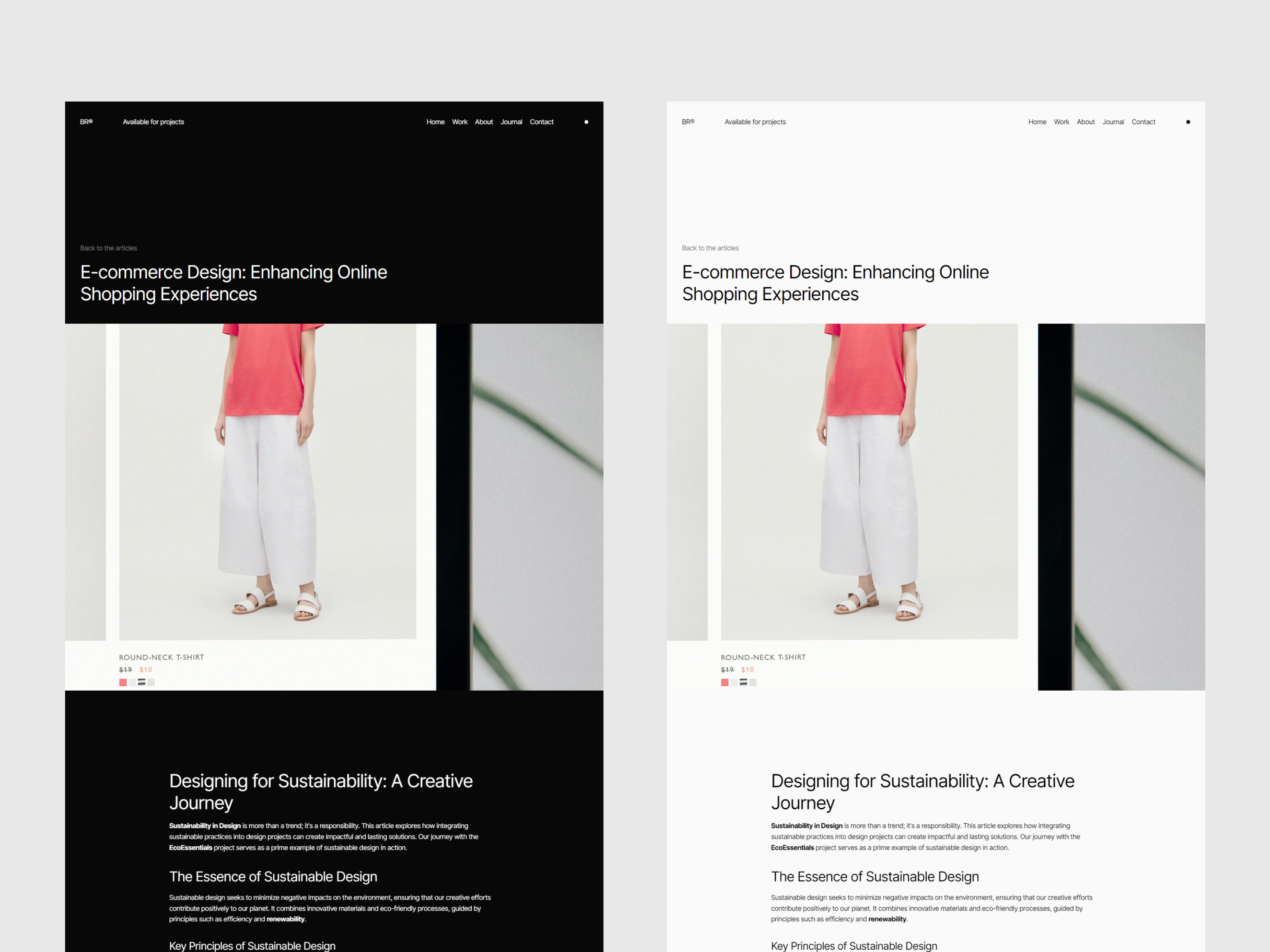Pro Fitness
The Problem
Building a fitness routine is tough. Users need more than just exercises they need guidance, personalization, and support along the way. Many fitness apps lack these essentials, leaving users feeling unmotivated and overwhelmed.
Meal planning and tracking are often complicated, with users struggling to find a simple way to align their food intake with their fitness goals. The absence of structured meal plans that adapt to user preferences only adds to the frustration.
Finally, generic notifications do little to inspire action. Users crave personalized reminders that reflect their progress and goals prompts that push them to stay engaged, rather than merely ticking off tasks.
User Research
To understand the needs and frustrations of fitness enthusiasts, I conducted in-depth interviews and surveys with a diverse group of users. From beginners to experienced users, each had their own challenges. Some struggled with staying motivated, while others found it difficult to track their progress accurately.
Many users expressed the desire for personalized workout plans tailored to their specific goals and body types. They also wanted meal plans that aligned with their fitness goals without requiring them to be nutrition experts.
Notifications were another major pain point. Users wanted reminders that were meaningful and motivating, not just automated prompts. This feedback became the foundation for designing a more engaging and supportive fitness app experience.
User Profiles
During the research, it became clear that users would approach the app with different fitness goals and levels of experience. To ensure a tailored experience, I categorized users into three main profiles based on their objectives and tasks:
Fitness Enthusiast
Meet Raj, a 28-year-old college graduate passionate about fitness. He’s been using various apps to track his workout progress and nutrition, but none of them gave him the all-in-one solution he craved. For someone who thrives on achievement, he needs an app that helps him set and monitor his fitness goals while accessing diverse exercise categories and personalized meal plans. Raj wants a platform that supports his ambitions, ensuring every milestone he reaches pushes him further.Beginner User
On the other hand, there’s Priya, a 22-year-old university student, just starting her fitness journey. Priya is curious but overwhelmed by the number of fitness apps out there. She doesn’t need something complicated she needs simplicity and guidance. Learning about nutrition, receiving beginner-friendly workout routines, and getting notifications that motivate her to stay consistent is what Priya hopes to find.Health-Conscious User
Then we have Ravi, a 40-year-old professional who understands the value of maintaining his health. Between managing a demanding job and his family, Ravi doesn’t have time to figure out complex workout regimens or meal plans. He’s looking for an app that can help him maintain his balanced diet, track calories, and provide advanced workouts that suit his needs. Ravi values efficiency and progress.
Insights
— Personalization is Key
Users expressed a strong desire for tailored fitness plans that cater to their individual goals and preferences. Many highlighted that a one-size-fits-all approach often led to frustration and disengagement.
— Seamless Tracking
The ability to track workouts and meals in a cohesive manner was identified as crucial. Users wanted a single platform to monitor their progress, eliminating the hassle of juggling multiple apps or tools.
— Engagement through Notifications
Timely reminders and motivational notifications were deemed essential for maintaining user engagement. Users appreciated features that keep them informed about their goals and encourage consistent progress.
Conceptualization
I embarked on crafting the information architecture and low-fidelity concepts centered around primary use cases for the Pro Fitness App. After receiving approval from the Product Manager, developers, and stakeholders on the initial mockups, we dove into usability testing with these low-fidelity designs. Once we gathered sufficient feedback and felt confident in the user experience, we transitioned to digitalizing the designs, laying the groundwork for a polished and engaging interface.
The Solution
The final design of the Pro Fitness App delivers a personalized fitness journey for users at every stage of their fitness journey. Users can log in using their preferred method, input personal body metrics, and set their fitness goals. From here, the app offers tailored workout categories, guided exercise routines, and meal plans to fit each user's needs.
With easy-to-use navigation, users can track their progress, monitor metrics like calories burned and heart rate, and stay motivated with timely notifications. The solution also integrates advanced features like real-time feedback and progress tracking, ensuring that users remain engaged and committed to their goals. This user-centered approach not only simplifies the fitness experience but also empowers users to take control of their health.
Designs
For the Pro Fitness App, I designed a clean, intuitive interface focused on key user journeys like logging in, setting goals, and tracking progress. The simple layout made navigation through workouts, meal plans, and notifications easy.
I created an interactive Figma prototype, enabling stakeholders to explore the design and give feedback. This helped fine-tune the app’s flow before development began.
Get started screen
This screen was simply created to showcase our logo and encourage users to click on the button to get started.
Register account
Users can quickly register via Facebook or Gmail, with a 'Forgot Password' option for easy recovery, ensuring a smooth sign-up process.
Activity Selection Page
Users can choose their favorite activities and enter personal information, such as weight and height. They also select their fitness level and specific fitness goals, personalizing their experience to align with their unique health journey.
Home page
The homepage is designed to be user-friendly and engaging. Users can select their fitness goals and choose activities from various categories, with a section highlighting popular exercises. The app also allows users to add favorite activities for quick access.
Additionally, there's a meal plan section and extra exercises available to enhance their fitness journey. A side navigation button enables users to update their profile picture and personal details effortlessly. Users can easily access settings, contact support, check notifications, and sign out, ensuring a seamless experience throughout the app.
Training Page
The Training page invites users to explore their fitness journey with ease. Right at the top, users can clearly see their skill levels—beginner, intermediate, and advanced allowing them to select workouts that match their capabilities. As they scroll down, they discover the popular training section, showcasing various exercises along with their durations. Some exercises are locked, marked with a clock symbol, indicating that they require a premium purchase for access. The "Just for You" section presents personalized workout suggestions based on user preferences, keeping motivation high and fitness goals achievable.
Category Page
The homepage is designed to be user-friendly and engaging. Users can select their fitness goals and choose activities from various categories, with a section highlighting popular exercises. The app also allows users to add favorite activities for quick access.
Additionally, there's a meal plan section and extra exercises available to enhance their fitness journey. A side navigation button enables users to update their profile picture and personal details effortlessly. Users can easily access settings, contact support, check notifications, and sign out, ensuring a seamless experience throughout the app.
Premium Access Page Overview
As users embark on their fitness journey, they quickly realize the value of exclusive content available through premium access. Upon selecting specific activities or workouts, a prompt informs them that unlocking these features requires a premium subscription. This ensures users have access to advanced training programs and specialized routines designed to elevate their fitness experience.
The premium offering enhances user engagement by providing access to a wider variety of workouts, personalized coaching, and unique meal plans tailored to individual goals. With the option to subscribe, users can fully embrace their fitness journey, maximizing their potential and achieving results that align with their aspirations.
Workout Dashboard
Once users upgrade to the premium version, they enter the Workout Dashboard, a hub of diverse exercises tailored to their fitness levels. With categories like cardio and strength training at their fingertips, selecting a workout is a breeze.
Each exercise comes with a vibrant image and crucial details, including calories burned and duration. Users can schedule their workouts by setting the date and reminders with a simple toggle. After hitting "Done," an engaging countdown animation starts their session.
Upon completion, a summary reveals essential stats: date, total time, calories burned, and heart rate, empowering users to track progress and stay motivated.
Meal Page
Imagine you're on a journey to better nutrition. The Meal Page welcomes you, inviting you to choose the month, year, and date for your meal planning. As you explore your options for breakfast, lunch, and dinner, a colorful array of dishes appears, each accompanied by its calorie count and preparation time.
You find a dish that catches your eye. With a simple click, you unlock detailed nutritional information, revealing the calories, fats, proteins, and carbs it offers. It’s like having a nutritionist in your pocket! If a meal truly resonates with you, just tap to add it to your favorites, making it easy to revisit later. And remember, your favorites also include your go-to workouts, creating a seamless blend of fitness and nutrition to support your goals.
Dashboard Page
As you navigate through the side navigation bar on the home page, you find the Dashboard Page—your personal hub for tracking progress. Here, the journey unfolds as you can effortlessly view today’s data, alongside weekly and monthly summaries.
With just a glance, you can see how many steps you’ve taken, the quality of your sleep, your heart rate, and the calories you've burned. Each metric serves as a snapshot of your health journey, helping you celebrate your successes and identify areas for improvement. It’s like having a fitness coach by your side, guiding you towards your goals with every step you take.
Profile Page
In the side navigation bar of the home page, clicking on your profile picture opens the Profile Page—a personalized space where your fitness journey comes to life. Here, you can effortlessly edit your details, ensuring that your information is always up-to-date.
As you scroll through, your weight and age are prominently displayed, serving as a reminder of your progress. Your fitness goals are clearly outlined, providing motivation as you work towards achieving them. Additionally, your meal goals are listed, helping you stay on track with your nutrition. This page is not just a collection of data; it’s a reflection of your commitment to a healthier lifestyle.
My Progress Page
In the side navigation bar of the home page, selecting My Progress unveils a comprehensive overview of your fitness journey. Here, you can effortlessly track your activities over different timeframes—daily, weekly, or monthly.
As you delve deeper, a vibrant bar graph comes to life, showcasing your progress. Days when your workouts peaked are highlighted, serving as a visual testament to your dedication. You'll find detailed measurements for steps taken, hours of sleep, workout intensity, and calories burned—all essential metrics that reveal how far you've come on your path to wellness. This page not only tracks your achievements but also inspires you to push further.
Notifications and Settings Page
In the side navigation bar of the home page, selecting My Progress unveils a comprehensive overview of your fitness journey. Here, you can effortlessly track your activities over different timeframes—daily, weekly, or monthly.
As you delve deeper, a vibrant bar graph comes to life, showcasing your progress. Days when your workouts peaked are highlighted, serving as a visual testament to your dedication. You'll find detailed measurements for steps taken, hours of sleep, workout intensity, and calories burned—all essential metrics that reveal how far you've come on your path to wellness. This page not only tracks your achievements but also inspires you to push further.
Usability Testing
— Throughout the development of the Pro Fitness App, user feedback has been a driving force. Early on, we conducted low-fidelity prototype testing, gathering insights from stakeholders on navigation, functionality, and the overall user flow. These initial tests helped refine key elements before moving to the next phase.
— As the app evolved, we began preparing for unmoderated user testing, where selected users will interact with mid-fidelity prototypes. By completing real tasks like setting fitness goals, tracking progress, and exploring meal plans we’ll uncover any usability issues that arise in real-world scenarios.
— The final stage will be beta testing with a broader user base. This will ensure the app is intuitive, accessible, and optimized for diverse fitness journeys before the official launch. Feedback from each stage will continue to shape the design and enhance the user experience, ensuring the app meets the needs of every fitness level.
Results and Takeaways
Working on the Pro Fitness App gave me invaluable insights into balancing user needs with practicality. The journey was fast-paced, requiring quick decision-making and constant iteration.
Here are some key takeaways from this project:
— Prioritize essential features – In the initial stages, focusing on what delivers the most value to users like tracking progress and personalized workouts was crucial. It's tempting to build everything at once, but staying lean helped us move forward faster.
— User flows matter more than UI details – I initially focused too much on the visuals. Stepping back to optimize user journeys allowed me to create a smoother, more intuitive experience for users, which ultimately made a bigger impact.
— Solve real user pain points – Throughout the process, I kept coming back to the core question: “What problem are we solving?” Keeping this focus ensured that the app remained user-centric, addressing real needs like motivation and tracking.